Muchas veces necesitamos dar un aviso a los visitantes sobre el lanzamiento de nuestro proyecto web. Un mensaje de «pagina en construccion» es bastante util. Pero aun mas util, es mostrar un contador hacia atras como mensaje para los visitantes. En este paso a paso se mostrara como usar la libreria CountdownJs, una libreria util para mostrar el tiempo que falta para la posible fecha limite en la que se lanzara el proyecto web.
¿Que Se Necesita?
- Open Sans (Google Font)
- Montserrat (Google Font)
- Libreria jQuery
- Libreria Countdown de jQuery
- Cualquier imagen para el background.
- Un poco de tiempo y algo de paciencia 😉
Estructura De Los Archivos
La estructura de los archivos del proyecto, estaran en tres carpetas y un archivo html:
- Archivo index.html – esto servirá como nuestro archivo principal.
- Carpeta js carpeta – Guarda los archivos JavaScript y jQuery
- Carpeta img carpeta – Guarda la imagen que se usa como fondo.
- Carpeta carpeta css – Almacena los estilos (CSS) que se aplican a la pagina.
Lo Que Vamos A Hacer
El HTML
En la parte del HTML, vamos a envolver todo en un div contenedor mantendrá la totalidad de nuestros elementos. Esto incluirá la cabecera y la sección de los elementos que sostendrán nuestras etiquetas básicas con sus respectivos id y clases. También incluiremos un elemento de pie de página sencilla que contendrá el texto de autor.
1 2 3 4 5 6 7 8 9 10 11 12 13 14 15 16 17 18 19 20 21 22 23 24 25 26 27 28 29 30 31 32 33 34 35 36 37 38 39 40 41 42 43 44 45 46 47 48 49 50 | <!DOCTYPE html> <html lang="en"> <head> <meta http-equiv="Content-Type" content="text/html; charset=UTF-8" /> <meta name="viewport" content="width=device-width, initial-scale=1, maximum-scale=1" /> <title>Proximamente!</title> <link href='http://fonts.googleapis.com/css?family=Open+Sans:400italic,600italic,700italic,400,600,300,700,800' rel='stylesheet' type='text/css'> <link href='http://fonts.googleapis.com/css?family=Montserrat:400,700' rel='stylesheet' type='text/css'> <link href="css/style.css" media="screen" rel="stylesheet"> <script type="text/javascript" src="js/jquery-1.11.0.min.js"></script> <script type="text/javascript" src="js/jquery.countdown.min.js"></script> <script type="text/javascript" src="js/script.js"></script> </head> <body> <div class="container"> <header> <h1>Pronto estará en funcionamiento</h1> </header> <section> <h2>Nos disculpamos por los inconvenientes :)</h2> <p class="details">Necesitas esperar...</p> <div id="counter"></div> <p class="details">Tu correo para conocer mas detalles</p> <div id="subscribe"> <form action="" id="subscribe-form" method="post" name= "newsletter-form"> <p class="form-field"><input id="subcribe_email" name= "subscribe_email" placeholder="Digita tu mail" type="email" value=""></p> <p class="form-submit"><input id="subscribe_submit" name= "subscribe_submit" type="submit" value="Notificame"></p> </form> </div> </section> <footer> <a href="https://jagonzalez.org/" target="_blank">Copyleft - jagonzalez.org - 2014</a> </footer> </div> </body> </html> |
<!DOCTYPE html> <html lang="en"> <head> <meta http-equiv="Content-Type" content="text/html; charset=UTF-8" /> <meta name="viewport" content="width=device-width, initial-scale=1, maximum-scale=1" /> <title>Proximamente!</title> <link href='http://fonts.googleapis.com/css?family=Open+Sans:400italic,600italic,700italic,400,600,300,700,800' rel='stylesheet' type='text/css'> <link href='http://fonts.googleapis.com/css?family=Montserrat:400,700' rel='stylesheet' type='text/css'> <link href="css/style.css" media="screen" rel="stylesheet"> <script type="text/javascript" src="js/jquery-1.11.0.min.js"></script> <script type="text/javascript" src="js/jquery.countdown.min.js"></script> <script type="text/javascript" src="js/script.js"></script> </head> <body> <div class="container"> <header> <h1>Pronto estará en funcionamiento</h1> </header> <section> <h2>Nos disculpamos por los inconvenientes :)</h2> <p class="details">Necesitas esperar...</p> <div id="counter"></div> <p class="details">Tu correo para conocer mas detalles</p> <div id="subscribe"> <form action="" id="subscribe-form" method="post" name= "newsletter-form"> <p class="form-field"><input id="subcribe_email" name= "subscribe_email" placeholder="Digita tu mail" type="email" value=""></p> <p class="form-submit"><input id="subscribe_submit" name= "subscribe_submit" type="submit" value="Notificame"></p> </form> </div> </section> <footer> <a href="https://jagonzalez.org/" target="_blank">Copyleft - jagonzalez.org - 2014</a> </footer> </div> </body> </html>
En el anterior codigo, hemos hecho el llamado a las fuentes de google, las librerias JavaScript, el archivo JavaScript, en el cual iniciamos el contador cuando se haya cargado el DOM y los estilos.
El CSS
Con lo anterior tendremos la estructura, solo el HTML no sera agradable visualmente. Aplicaremos algo de CSS para dar estilo y un elegante efecto en el primer titulo del encabezado 😉
1 2 3 4 5 6 7 8 9 10 11 12 13 14 15 16 17 18 19 20 21 22 23 24 25 26 27 28 29 30 31 32 33 34 35 36 37 38 39 40 41 42 43 44 45 46 47 48 49 50 51 52 53 54 55 56 57 58 59 60 61 62 63 64 65 66 67 68 69 70 71 72 73 74 75 76 77 78 79 80 81 82 83 84 85 86 87 88 89 90 91 92 93 94 95 96 97 98 99 100 101 102 103 104 105 106 107 108 109 110 111 112 113 114 115 116 117 118 119 120 121 122 123 124 125 126 127 128 129 130 131 132 133 134 135 136 137 138 139 140 141 142 143 144 145 146 147 148 149 150 151 152 153 154 155 156 157 158 159 160 161 162 163 164 165 166 167 168 169 170 171 172 173 174 175 176 177 178 179 180 181 182 183 184 185 186 187 188 189 190 191 192 193 194 195 196 197 198 199 200 201 202 203 204 205 206 207 208 209 210 211 212 213 214 215 216 217 218 219 220 221 222 223 224 225 226 227 228 229 230 231 232 233 234 235 236 237 238 239 240 241 242 243 244 245 246 247 248 249 250 251 252 253 254 255 256 257 258 259 260 261 262 263 264 265 266 267 268 269 270 271 272 273 274 275 276 277 278 279 280 281 282 283 284 285 286 287 288 289 290 291 292 293 294 295 296 297 298 299 300 301 302 303 | /* Tutorial Name: Coming Soon Page with Counter Author: Samuel Dalusung */ /* GENERAL STYLES -------------------------------------------------*/ body { color: #dadada; line-height: 1.75; width: 100%; background: url(../img/backgroundjava.jpg)center; font-family: 'Open Sans'; } h1,h2{ color: #fff; line-height: 1.16667; text-align: center; text-transform: uppercase; text-shadow: 2px 2px 2px rgba(150,150,150,1); } h1 { font-size: 43px; font-family: Montserrat; font-weight: 700; border: 2px dashed #fff; margin-top: 50px; padding: 10px; cursor: pointer; -webkit-transition: all .8s ease; -moz-transition: all .8s ease; -o-transition: all .8s ease; transition: all .8s ease; } h1:hover { -webkit-transform: rotateX(360deg); -moz-transform: rotateX(360deg); -ms-transform: rotateX(360deg); -o-transform: rotateX(360deg); transform: rotateX(360deg); } h2 { font-size: 30px; font-weight: 300; margin-top: 30px; } .container { width: 58%; margin: 40px auto 0; } /* FORMS -------------------------------------------------*/ button,input,textarea { font-size: 16px; max-width: 100%; margin: -16px; border-radius: 0; vertical-align: baseline; -webkit-box-sizing: border-box; -moz-box-sizing: border-box; box-sizing: border-box; } textarea { overflow: auto; vertical-align: top; } input,textarea { background: #6e6e6e; background: rgba(169,169,169,0.3); border: 1px solid #f4f4f4; color: #fff; font-weight: 700; letter-spacing: 1px; padding: 12px; text-transform: uppercase; } input:focus,textarea:focus { outline: 0; } button:hover,button:focus,input[type=submit]:focus,input[type=submit]:hover { background: #ff8721; color: #fff; outline: 0; } button,input[type=submit] { -webkit-appearance: button; cursor: pointer; } button,input[type=submit] { background: #ffab00; -webkit-transition: all .5s; -moz-transition: all .5s; transition: all .5s; } .form-field { position: relative; } /* PLACEHOLDER -------------------------------------------------*/ ::-webkit-input-placeholder { color: #fff; } ::-moz-placeholder { color: #fff; opacity: 1; } ::-ms-input-placeholder { color: #fff; opacity: 1; } .placeholder { color: #ff; } /* TIMER -------------------------------------------------*/ #counter { margin-top: 28px; } .countdown_section { color: #ff0000; display: inline-block; font-size: 18px; font-weight: bold; text-align: center; width: 25%; letter-spacing: 1px; border-left: 1px dashed #dadada; border-color: rgba(218,218,218,0.8); padding: 42px 12px 28px; -webkit-box-sizing: border-box; -moz-box-sizing: border-box; box-sizing: border-box; text-shadow: 2px 2px 2px rgba(150,150,150,1); text-transform: uppercase; } .countdown_section:first-child { border-left: 0; } .countdown_amount { color: black; display: block; font-family: 'Open Sans'; font-size: 60px; font-weight: 700; letter-spacing: normal; line-height: 1; } /* SUBSCRIBE -------------------------------------------------*/ #subscribe { max-width: 610px; position: relative; margin: 20px auto 0; } .details { margin-top: 30px; color: #fff; text-align: center; text-shadow: 2px 2px 2px rgba(150,150,150,1); } #subscribe-form .form-field { margin-right: 180px; } #subcribe_email { border-right: 0; } #subscribe-form .form-submit { height: 50px; position: absolute; right: 0; top: 0; width: 180px; } #subcribe_email,#subscribe_submit { width: 100%; display: block; height: 55px; } /* FOOTER -------------------------------------------------*/ footer { font-size: 13px; text-align: center; margin-top: 25px; text-transform: uppercase; text-shadow: 2px 2px 2px rgba(150,150,150,1); } footer a { color: #fff; } /* RESPONSIVE MEDIA QUERIES -------------------------------------------------*/ @media only screen and (max-width: 720px) { footer{margin-bottom: 40px; } } @media only screen and (max-width: 680px) { .countdown_amount { font-size: 48px; } } @media only screen and (max-width: 540px) { .one-half { width: 100%; } .countdown_section { padding: 28px 6px 20px; } #subcribe_email{border: 1px solid #fff;} #subscribe-form .form-submit { margin: 0 auto; right: auto; position: static; } #subscribe-form .form-field { margin: 0 0 14px; } } @media only screen and (max-width: 480px) { h1 { font-size: 30px; } h2{font-size: 25px;} .countdown_section { border: none; padding: 20px 20px; font-size: 13px; text-align: center; } .countdown_amount { font-size: 40px; padding: 0 0 10px 0; } #counter{width: 30%; margin:0 auto;} } @media only screen and (max-width: 360px) { h2{font-size: 22px;} .countdown_section { padding: 21px 26px 21px 15px; } .countdown_amount { font-size: 36px; } } |
/* Tutorial Name: Coming Soon Page with Counter Author: Samuel Dalusung */ /* GENERAL STYLES -------------------------------------------------*/ body { color: #dadada; line-height: 1.75; width: 100%; background: url(../img/backgroundjava.jpg)center; font-family: 'Open Sans'; } h1,h2{ color: #fff; line-height: 1.16667; text-align: center; text-transform: uppercase; text-shadow: 2px 2px 2px rgba(150,150,150,1); } h1 { font-size: 43px; font-family: Montserrat; font-weight: 700; border: 2px dashed #fff; margin-top: 50px; padding: 10px; cursor: pointer; -webkit-transition: all .8s ease; -moz-transition: all .8s ease; -o-transition: all .8s ease; transition: all .8s ease; } h1:hover { -webkit-transform: rotateX(360deg); -moz-transform: rotateX(360deg); -ms-transform: rotateX(360deg); -o-transform: rotateX(360deg); transform: rotateX(360deg); } h2 { font-size: 30px; font-weight: 300; margin-top: 30px; } .container { width: 58%; margin: 40px auto 0; } /* FORMS -------------------------------------------------*/ button,input,textarea { font-size: 16px; max-width: 100%; margin: -16px; border-radius: 0; vertical-align: baseline; -webkit-box-sizing: border-box; -moz-box-sizing: border-box; box-sizing: border-box; } textarea { overflow: auto; vertical-align: top; } input,textarea { background: #6e6e6e; background: rgba(169,169,169,0.3); border: 1px solid #f4f4f4; color: #fff; font-weight: 700; letter-spacing: 1px; padding: 12px; text-transform: uppercase; } input:focus,textarea:focus { outline: 0; } button:hover,button:focus,input[type=submit]:focus,input[type=submit]:hover { background: #ff8721; color: #fff; outline: 0; } button,input[type=submit] { -webkit-appearance: button; cursor: pointer; } button,input[type=submit] { background: #ffab00; -webkit-transition: all .5s; -moz-transition: all .5s; transition: all .5s; } .form-field { position: relative; } /* PLACEHOLDER -------------------------------------------------*/ ::-webkit-input-placeholder { color: #fff; } ::-moz-placeholder { color: #fff; opacity: 1; } ::-ms-input-placeholder { color: #fff; opacity: 1; } .placeholder { color: #ff; } /* TIMER -------------------------------------------------*/ #counter { margin-top: 28px; } .countdown_section { color: #ff0000; display: inline-block; font-size: 18px; font-weight: bold; text-align: center; width: 25%; letter-spacing: 1px; border-left: 1px dashed #dadada; border-color: rgba(218,218,218,0.8); padding: 42px 12px 28px; -webkit-box-sizing: border-box; -moz-box-sizing: border-box; box-sizing: border-box; text-shadow: 2px 2px 2px rgba(150,150,150,1); text-transform: uppercase; } .countdown_section:first-child { border-left: 0; } .countdown_amount { color: black; display: block; font-family: 'Open Sans'; font-size: 60px; font-weight: 700; letter-spacing: normal; line-height: 1; } /* SUBSCRIBE -------------------------------------------------*/ #subscribe { max-width: 610px; position: relative; margin: 20px auto 0; } .details { margin-top: 30px; color: #fff; text-align: center; text-shadow: 2px 2px 2px rgba(150,150,150,1); } #subscribe-form .form-field { margin-right: 180px; } #subcribe_email { border-right: 0; } #subscribe-form .form-submit { height: 50px; position: absolute; right: 0; top: 0; width: 180px; } #subcribe_email,#subscribe_submit { width: 100%; display: block; height: 55px; } /* FOOTER -------------------------------------------------*/ footer { font-size: 13px; text-align: center; margin-top: 25px; text-transform: uppercase; text-shadow: 2px 2px 2px rgba(150,150,150,1); } footer a { color: #fff; } /* RESPONSIVE MEDIA QUERIES -------------------------------------------------*/ @media only screen and (max-width: 720px) { footer{margin-bottom: 40px; } } @media only screen and (max-width: 680px) { .countdown_amount { font-size: 48px; } } @media only screen and (max-width: 540px) { .one-half { width: 100%; } .countdown_section { padding: 28px 6px 20px; } #subcribe_email{border: 1px solid #fff;} #subscribe-form .form-submit { margin: 0 auto; right: auto; position: static; } #subscribe-form .form-field { margin: 0 0 14px; } } @media only screen and (max-width: 480px) { h1 { font-size: 30px; } h2{font-size: 25px;} .countdown_section { border: none; padding: 20px 20px; font-size: 13px; text-align: center; } .countdown_amount { font-size: 40px; padding: 0 0 10px 0; } #counter{width: 30%; margin:0 auto;} } @media only screen and (max-width: 360px) { h2{font-size: 22px;} .countdown_section { padding: 21px 26px 21px 15px; } .countdown_amount { font-size: 36px; } }
Con esto, la pagina tendra un elegante estilo, pero no se vera el contador. Esto se debe a que no hemos iniciado el contador cuando se carga el DOM. Para esto usaremos nuestro archivo JavaScript, con unas simples lineas 🙂
El JavaScript
Usaremos el jQuery para saber cuando se ha cargado los elementos de la paginas, seguidamente creamos una fecha, la cual será el lanzamiento del proyecto:
1 2 3 4 5 6 | $(document).ready(function() {
var launchdate = new Date(2014, 9 - 1, 7);//la fecha de lanzamiento del proyecto
$('#counter').countdown({
until: launchdate
});
}); |
$(document).ready(function() { var launchdate = new Date(2014, 9 - 1, 7);//la fecha de lanzamiento del proyecto $('#counter').countdown({ until: launchdate }); });
Descarga El Proyecto!
Puedes descargar la carpeta del proyecto con los archivos y así poder modificarlos a tu gusto. Solo tienes compartir el articulo con los botones de abajo, una vez lo hayas compartido, no debes de salirte de la ventana o pestaña del articulo, seguidamente aparecerá el botón de la descarga 😉 Ayuda a que este articulo lo conozcan mas personas 🙂
[l2g facebook=»true» twitter=»true» gplusone=»true»]
Finalmente
¡Felicitaciones! Acabas de crear una página fantástica de «coming soon» con un contador. Cuando los visitantes lleguen a la pagina de «proximamente», muchas veces no volveran, la causa, es que no se les hace saber cuando sera lanzada o estara en funcionamiento la pagina.
La adición de un contador, les informara acerca de la fecha en la que se puede comprobar el sitio de nuevo. Espero que este pequeño paso a paso haya sido de gran utilidad.




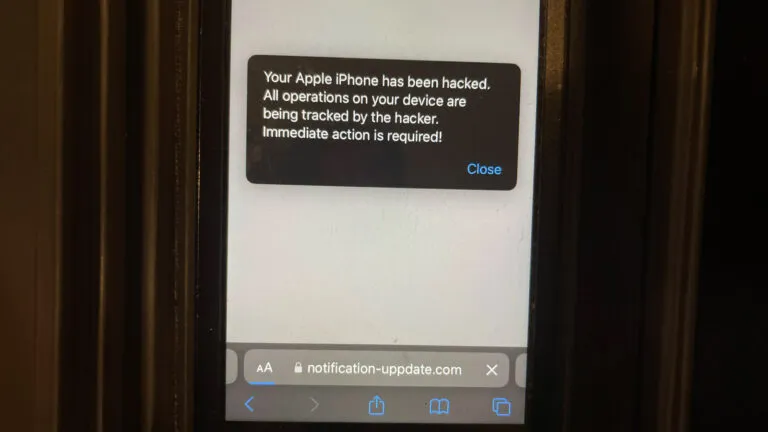












vamo lo pibe
Muchisimas Gracias Amigo